Upgrade your CRM with an SMS API
- Verification, notifications & marketing
- 197 countries
- Starting at €0.01/message
One API, endless opportunities
Only pay for what you use
More than a faceless platform

Alan H. Thompson
Everything you need in a text message API
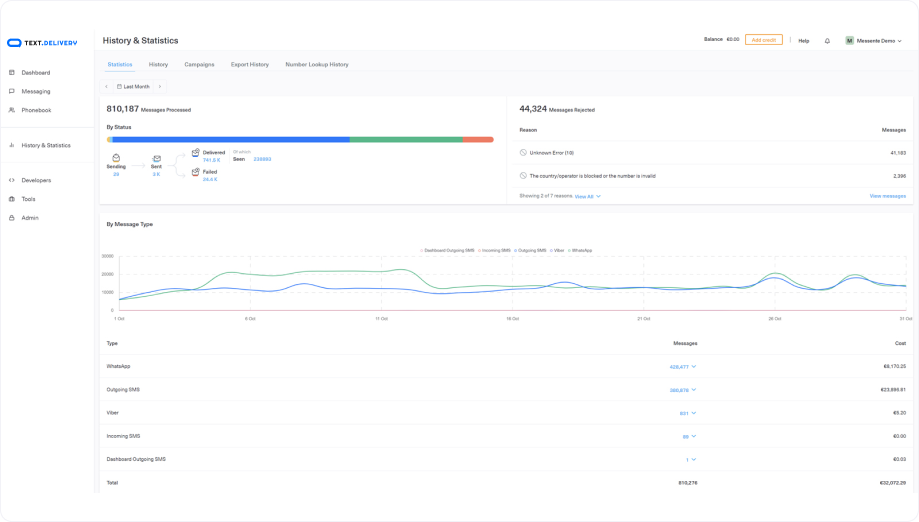
Helpful analytics
Get an overview of your SMS operations. We’ll take the data from operators and turn it
Smart routing
The API’s intelligent algorithms automatically route messages through the most reliable
Resend triggers
If there is a failure, it’s no sweat. Automatic resend triggers will kick
High volumes? No problem.
9,000 messages/minute
Send as many messages as you want. The SMS
API can handle them all.
Industry-leading delivery rates
Our delivery rates regularly beat competitors’ by
more than 40%.
Trusted by Millions
Built for industries where every message
FinTechs
Verify users and stay compliant with PIN codes and notifications. Learn More
Banks
Keep accounts secure with OTPs and two-factor authentication. Learn More
Cybersecurity
Protect users and verify identities easily. Learn More
Insurance
Manage payment reminders, renewal reminders, and other transactions. Learn More
Lenders
Send transactional alerts, reminders, and status updates to users. Learn More
Logistics & mobility
Keep customers in the loop with marketing and transactional messages. Learn More
Frequently asked questions
Every time you want to send an SMS, your system will automatically make a request to the API. After that, Text.Delivery takes over. Our platform will translate the message into a protocol that mobile networks can understand and send to the correct operator.
Often if you are using popular software applications (e.g. WordPress or Pipedrive) it’s possible that there may already be pre-built plugins that you can use. Contact our support and ask if anything exists that will speed up your integration process.
Every time you want to send an SMS, your system will automatically make a request to the API. After that, Text.Delivery takes over. Our platform will translate the message into a protocol that mobile networks can understand and send to the correct operator.
The network operator will respond back with updates about message delivery status or if there has been a problem. Text.Delivery will again translate the status update into a simple application-readable structure and send it back to your application.
Often if you are using popular software applications (e.g. WordPress or Pipedrive) it’s possible that there may already be pre-built plugins that you can use. Contact our support and ask if anything exists that will speed up your integration process.
Every time you want to send an SMS, your system will automatically make a request to the API. After that, Text.Delivery takes over. Our platform will translate the message into a protocol that mobile networks can understand and send to the correct operator.
The network operator will respond back with updates about message delivery status or if there has been a problem. Text.Delivery will again translate the status update into a simple application-readable structure and send it back to your application.
Often if you are using popular software applications (e.g. WordPress or Pipedrive) it’s possible that there may already be pre-built plugins that you can use. Contact our support and ask if anything exists that will speed up your integration process.
Every time you want to send an SMS, your system will automatically make a request to the API. After that, Text.Delivery takes over. Our platform will translate the message into a protocol that mobile networks can understand and send to the correct operator.
The network operator will respond back with updates about message delivery status or if there has been a problem. Text.Delivery will again translate the status update into a simple application-readable structure and send it back to your application.
Often if you are using popular software applications (e.g. WordPress or Pipedrive) it’s possible that there may already be pre-built plugins that you can use. Contact our support and ask if anything exists that will speed up your integration process.
Every time you want to send an SMS, your system will automatically make a request to the API. After that, Text.Delivery takes over. Our platform will translate the message into a protocol that mobile networks can understand and send to the correct operator.
The network operator will respond back with updates about message delivery status or if there has been a problem. Text.Delivery will again translate the status update into a simple application-readable structure and send it back to your application.
Often if you are using popular software applications (e.g. WordPress or Pipedrive) it’s possible that there may already be pre-built plugins that you can use. Contact our support and ask if anything exists that will speed up your integration process.